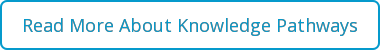Last year, IDC reported that the average knowledge worker spends about 1.6 hours per day, or roughly 20% of the workday, searching for information.* That is a huge drain on worker productivity.
Many organizations use Confluence to address this challenge. Yet no matter how well organized a Confluence instance is, as that instance grows, it can be hard to quickly find the right information.
Here are four of the biggest productivity challenges for Confluence users – and how Knowledge Pathways for Confluence from ServiceRocket can help you address them.
1. Content Without Context
There is a great deal of content in most corporate wikis. Understanding which pages are the ones you need to complete a process or solve a problem is not always apparent. It often takes several searches and parsing through the results to find what you think is the right content.
It would be so much simpler to ask someone, “Is this version up-to-date? Is it complete? What else do I need to know?” The problem is, who in your distributed organization should you ask? Can they get back to you quickly? Isn’t their time valuable too?
With Knowledge Pathways, admins can select and bundle related content into easy to follow visual maps. These maps lead users to the content they need without having to ask for directions. The descriptions and linking of the content in Knowledge Pathways provides the context necessary to get the most from Confluence, even the largest corporate wikis.
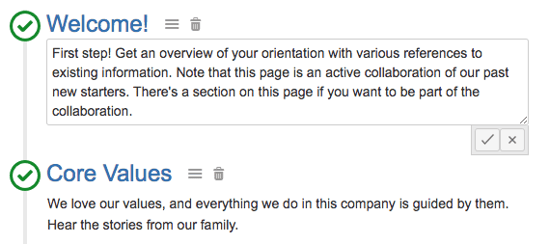
2. Content Silos
Confluence allows users to organize content into projects where information can be stored in a network of parent and child pages. When done well, this arrangement allows for intuitive information architecture. However, processes and answers to complex problems don’t always conform to clean information design.
To properly complete a process, you may need information from multiple project spaces, including information from QA, Engineering and Product Management. When siloed in functional projects, content can be difficult to find and a challenge to relate to other content in the wiki.
To address this issue, Knowledge Pathways creates a sequenced path through your wiki linking related content across projects. In this way, multi-step processes like onboarding, product training and compliance can leverage data across your implementation of Confluence in an easy to follow pathway. The specific information needed to complete a task or meet a requirement is visible and mapped out for the user.
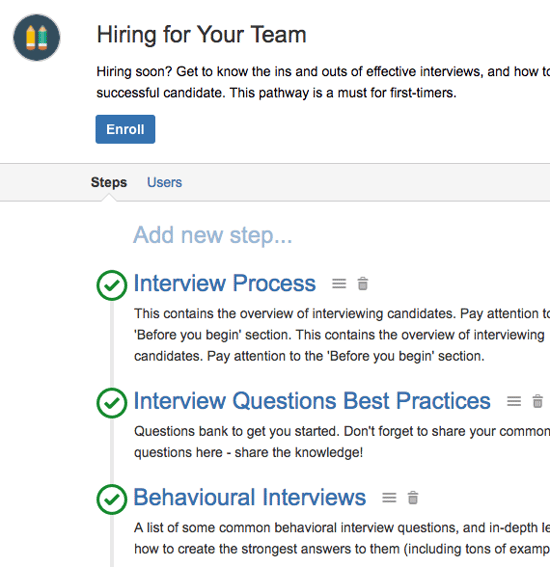
3. Out-Of-Date and Incomplete Content
Not all content is equal. Over time, valuable content can age, eventually falling out of date. It is very easy to search, find and read a document whose content has been superseded by a new one, often with a different name and in a different location. Additionally, the information needed may be located in more than one document, increasing the odds of not getting the complete picture.
With Knowledge Pathways, you can select the most up-to-date documents no matter their location and link them together to help users complete a particular task or meet a requirement. Knowledge Pathways admin screens make it easy to update pathways as needed.
4. Unused Content
It’s an accomplishment to create and publish timely content that contains valuable information. Organizational impact, however, is limited by how well it is consumed and applied. If it’s your job to confirm critical content is reviewed, you may be sending lots of emails just to check if they’ve been read -- and that doesn’t scale.
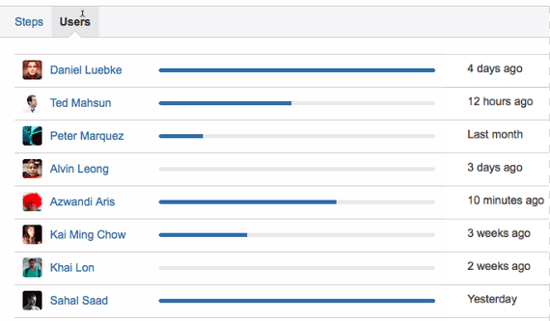
Knowledge Pathways tracks user progress and reports when they’re done, simplifying the process for content owners who want to monitor the use and consumption of their content.
A healthy and growing Confluence environment builds a deep and valuable repository of organizational knowledge. But that depth is a challenge. Now, with Knowledge Pathways for Confluence, finding information in Confluence has never been easier and so well-aligned with business needs.
Read more about Knowledge Pathways and how it can work for you.