
The team at ServiceRocket recaped their experience supporting the Atlassian booth in the DevZone at Dreamforce 2015 (#DF15). Jesse Miller, Product Manager and Ray Bradbery, VP of Enterprise at ServiceRocket joined Bill Cushard on Blab, to discuss top questions heard at Dreamforce and to tell stories of how companies are seeing huge improvements in team work, transparency, and customer focus by connecting Salesforce to JIRA and Confluence. And there may even be a tall tale of Mark Benioff visiting the Atlassian booth.
Here were just a few of the issues discussed during our conversation.
Bridging the Communication Channel Between Customer Facing Teams and Development Teams
It is more common than many think that the requirements that development teams are working from, often come from customer facing teams like sales and service. The problem is that development teams live in JIRA and customer facing teams live in Salesforce. In other words, these teams are not connected.
And since there is a population of customers that the sales and service teams are trying to satisfy, sales and service need to be able to raise tickets on behalf of customers, have those cases go directly to development teams, and have visibility into the status and completion of the tickets so that sales and service can communicate with customers. Trust me: sales and service people love the idea of creating a case in Salesforce which will automatically create an Issue in JIRA....and as work is being done on the JIRA Issue, that is being communicated back throrugh to the Salesforce case.
Stop Copying and Pasting and then Reconciling Salesforce Case and JIRA Issue Statuses
One use case that Ray and Jesse heard at Dreamforce is the service manager running reports in Service Cloud and seeing customer cases not closed out. This manager would then go to the development team and say, "Why haven't these customer issues been resolved." The development teams respond by saying, "Yes, they have," and show the service manager a report of closed JIRA issues. "See! We did the work and closed the issues."
But the cases in Service Cloud were never closed, so the service team believes the issue is still open.
Because Salesforce and JIRA were not connected, service teams were opening cases in Service Cloud and then copying and pasting that data into emails to the development team who then created issues in JIRA to do the work. This is hard to believe, but it is common practice in organizations that have service people in Salesforce and development teams in JIRA.
That is a lot of unnecessary work manually moving data between systems and then running reconciliation reports to ensure customer requests are closed in both Salesforce and JIRA.
Not fun.
Increase Transparency: Showing Salesforce Reports and Dashboard on Confluence Pages
One of my favorite topics during the conversation was about connecting Salesforce and Confluence. Wouldn't it be great if you could embed Salesforce Dashboards and Reports on Confluence pages so that (potentially) everyone on your Intranet would be able to see what is happening with customer activity?
Let me give you an example of how powerful this could be.
What if you published a win/loss report from Salesforce on a Confluence page and invited stakeholders from marketing and operations and sales and service and product management and sales enablement and training to discuss ways to overcome some of the reasons the company has been losing deals. Certainly, not everyone from these departments have access to Salesforce, but they likely all do have access to the Confluence Intranet. These teams could asynchronously discuss, in the comments, ideas around the win/loss report and come up with ways, as a team, to make improvements.
As Jesse Miller describes it, "that collaboration environment can spawn lots of conversations" about the business and what employees can do to help move whatever needles need to be moved.
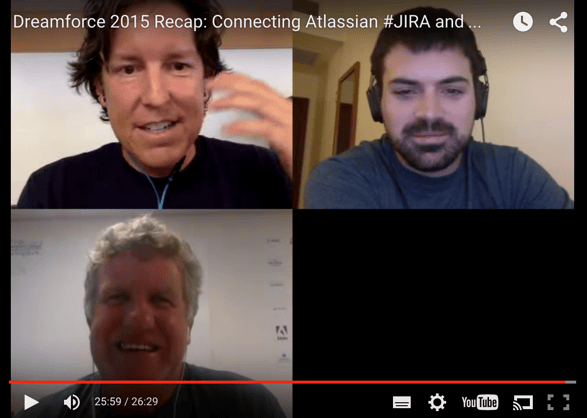
This level of team collaboration cannot occur when employees of different teams are working siloed in disconnected systems.
Don't Need Licenses in Both Systems
This might be a small point, but it is an important one. By connecting Salesforce to JIRA and Confluence to address the uses cases above, it can be done without adding more licenses to each system. This is a huge cost savings, while increasing the amount of data that teams have access to.
Customers Win When You Connect Salesforce to JIRA and Confluence
One of the legacy problems with enterprise software is that the design philosophy is to create silos and there is very little communication or sharing of data across silos. Finance has its software. Sales has its software. Development has its software. By connecting software tools together, in this case, Salesforce, JIRA, and Confluence, an organization can break down silos between teams, increase collaboration, and productivity. When this occurs, customer win because teams can more easily get work done for customers.
Based on our experience supporting the Atlassian booth in the DevZone at Dreamforce 2015, we observed many "light bulb" moments as we talked with people about these issues and how they could connect Salesforce with JIRA and Confluence to bring teams closer together with an improved focus on customers. To learn more about how to connect Salesforce and JIRA, you can watch a recorded version of a demo we call a "Jam Session." In it, you will learn how to set up our Connector for Salesforce and JIRA and do all of the things we talked about in this blab.
