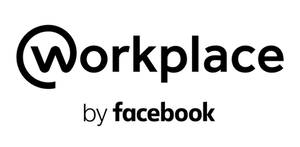 Worldwide spending on enterprise software was $314 billion in 2015 and expected to rise. This amount does not include the money and resources spent on professional services, migrations, integration work, training, and support. Organizations are spending big money on software. The problem is that nearly half of all software projects fail. Forrester Research has found that 49% of CRM projects fail, and according to CSO Insights, less than 40% have full scale end-user adoption.
Worldwide spending on enterprise software was $314 billion in 2015 and expected to rise. This amount does not include the money and resources spent on professional services, migrations, integration work, training, and support. Organizations are spending big money on software. The problem is that nearly half of all software projects fail. Forrester Research has found that 49% of CRM projects fail, and according to CSO Insights, less than 40% have full scale end-user adoption.
With all of this money being spent on project that very often fail, companies do not allocate nearly enough resources to ensure software gets adopted. As investments in software increase and as software becomes more mission critical to running organizations, it becomes even more critical to make these projects work.
There is a path to success. And that path is to help people learn how to work in a new way using the new tool, whatever the tool.
Gartner Research shows that companies spending less than 13 percent of their ERP project costs on training are three times more likely to fall short of their business and project goals than organizations spending 17 percent or more.
No matter what the software is, it is nothing more than a tool to help people do a job they are already doing. The difference is that software promises to help a job get done, (a lot) better, which is also to say, differently.
When we talk about helping people do something differently, it means changing how they work. Any of us who have been involved in helping people change the way they work, knows how difficult it is. It does not matter how well-designed or easy the software is to use, if people are not supported in a process of learning the new way of working, the software project will fail.
When it comes to implementing Workplace by Facebook, the same principles apply. Just because Workplace is easy to use and just because Workplace takes the best of Facebook, a product most of us use every day with little trouble, and applies it to enterprise collaboration, does not mean people will just start using it.
People need a nudge.
In order to get people to start using Workplace, you will need a solid and comprehensive implementation plan.
Here we discuss six element of a successful workplace implementation that you can use to run a successful rollout OR revive one that is lagging.
Communications strategy
No matter how obvious the need for software is and no matter how easy it is to use, if you try to implement it without a well-planned communications strategy, you will struggle to gain adoption. There are three critical parts of a communications strategy that are needed.
- Identify your target audiences. There will be several. Line managers could be a target audience. Retail store sales teams could be another. Nurses. Executive teams. It is important to identify each of these groups and be a specific as possible because each target group will have its own way of using Workplace, and therefore, you will need to craft a unique message to each
- Create the messages to communicate to each target group. You will communicate one message to executive teams and another message to store managers. Each has unique goals, and they have different jobs. Each needs to be pursuaded in a way that relates to those uses. The communications team needs to come up with these messages.
- Identify the communications channels that match the audience. With small management teams, you could have in-person meetings to communicate the message targeted at them. For retail store employees, you may need to use store infrastructure to reach people. Make a list of the different communications channel for each audience and focus on the ones that will best reach that audience.
There is a lot more to creating a communications strategy, but these are the basic building blocks. As for what to say in these messages, the best approach is to leverage Simon Sinek's model of communicating Why, then What, then How. Whatever you do, do not skip the Why. If you skip the why, people will resist.
A good communications plan minimizes resistance.
Connecting to other work tools
You cannot launch Workplace and tell people it will just help us communicate better. It is too easy to say, "I have email for that." Workplace is platform that empowers people to communicate better, build better relationships, and be more effective at work, but to get the most benefit from a communications platform, like Workplace, you should connect it with other enterprise systems people use to get work done and remove small friction points in worker lives.
Good software connects to other software tools, which requires integrations and add-ons. Examples include identity management, document storage, project/task management tools, ERP, CRMs, and ITSM tools, to name only a few.
The question to answer early on in a Workplace implementation, ideally during the planning stage, is, "What other software tools do employees use that if we connect Workplace to, will make people more effective?" Make this list, prioritize it, and then put a plan and resources in place to starting working on those integrations.
Create champions team and deliver employee training
Who are champions and what do they do? They:
- Get into your Workplace instance before everyone else.
- Become experts in how to use Workplace in your organization.
- Create early content.
- Set behavioral norms.
- Address resistance.
- Influence people to want to start working in Workplace.

A champions team can be the most valuable tool (next to good integrations) in your implementation tool chest. It is a small group of high performing employees who are influencers in your organization. This team gets early access to Workplace, gets extensive training, becomes experts and power users, and starts using Workplace before anyone else. The idea is that this team will get used to using Workplace so that when you roll it out to everyone else, the champions team can address questions as they come up. And they will come up.
Create content and set norms: Champions set norms in Workplace by creating content that is appropriate for your culture. When the rest of your organization joins, they will see these content examples and know what to expect and kinds of things to post and not to post.
Address resistance: Since a champions team will be on the front line of your Workplace rollout, they will get the most questions, largely in the form of resistance. People will ask why they have use Workplace. They will ask what's wrong with email. They will say that Workplace is just more work for them and just one more thing to log in to. They will say it is another distraction and that they are already busy enough. Champions must be prepared to address this resistance and to help people understand why Workplace should help people work more effectively with each and how to do that.
Employee training: Workplace does not need training. Did I just say that out loud? Workplace uses the familiar functionality of Facebook that most of us are use to: newsfeed, comments, likes, photos, videos, sharing, groups, etc. Your teams will not need any support doing that.
BUT.
Workplace will change the way people communicate, and people will need to learn what's different and how to work in this new way. This is were training comes it. Not product training, but a learning experience that helps people figure out how they will get their job done more effectively in this new way of working. Do not overlook this. It is critical for gaining adoption. Make sure the employee training included three elements: 1) Why the companies is choosing Workplace; 2) What Workplace is; and 3) How to work in a new way (better) using Workplace.
Group structure
Workplace is oriented around groups, which is designed to match real life working on teams, in locations, in departments, even with customers, etc. Before you invite any employee into Workplace, you need to create several groups where people will work and communicate. By creating groups before you invite people, they will immediately see something familiar when they log in to Workplace for the first time. They will see a group for their location, a few for projects, teams and customers, and even a few fun groups named use culturally relevant terms in the company.
Here are a few example group types you should create:
- Teams and projects
- Department names
- Project names
- Customer names
- Committee / Task force / Steering committee names
- Office locations
- Social committees
- Leadership teams
This a a short list but one that gets you started. Make your own list, plan your groups, assign the right group administrators, and them set up before you launch. Give your employees something familiar to see when they log in for the first time.
Executive engagement
I am not talking about execute sponsorship that is gained in order to gain support for buying new software. That is critical, and I assume you already did that. When I talk about executive engagement, I mean the process of getting executive and senior leadership teams engaged in using Workplace as a primary communications tool, and therefore leading by example with the goal of pulling people into Workplace.
You must get executives to use the tool regularly. If you want to be successful. Employees need to see that executives believe this is a new way of communicating. People need to see executives like and comment on their posts, create original posts, use live video, post pictures, and even use gifs now and then. Executives also need to constantly remind people to "put that in Workplace" and "did you see Carla's post in the Operations Group?" and "That's great. Share that in the recognition group." Also, when executives receive an email, they should reply to the sender(s) in Workplace. Executives need to visibly and loudly lead by example in Workplace.
Easier said than done, I know.
Executives are busy people and do not have time to fiddle around with gifs. On the other hand, communications is one of the most important competencies of an effective executives. An executive who does not communicate effectively is not an effective executive. So you, as a Workplace project champion, need to help executives do this better.
Here is one practical way. Create a set of 5x7 cards that lists tasks executives should perform on Workplace every day. The card could include the company logo and a headline, "Effective Leader Daily Practice."
- Comment and Like other posts: Make comments substantive. Imagine the impact you can have posting a comment on a store employee post.
- Create short update posts on interactions with customers: Better yet, "Go Live" and interview customers for all employees to see.
- Post pictures: Pictures of execs in meetings, selfies with employees in the break room, screenshots of dashboards showing results. Be more visual.
- Do a live video update once per week: Do an Ask Me Anything (AMA) or post a short update from a meeting on what you learned or post messages about the importance of company culture or mission or values or do short live video interviews with employees while visiting other offices.
Adapt this as necessary. The point is to make it practical and easy for executives and in the context of the impact they can have on the organization as leaders.
Measurement plan
As with any project, you want to know whether it is successful. To know this, you must have a goal or set of goals, metrics to track, and a means for discovering and reporting the results against the goals. This all sounds a lot more complicated than it is. For a Workplace implementation there are only three levels of measurements you should need to track:
- Are people getting in and setting up their profile.
- Are people using it.
- Is the company realizing any business benefits from its use.
Ultimately, you chose Workplace to achieve some outcome. This outcome could be qualitative (to bring people together better) to quantitative (shorten our product lifecycle to 3 months from 6 months with improved collaboration). Whatever your goal, these outcome goals will take time to be realized, and you have to give them time to materialize. And none of these outcome goals can be achieved until people start using Workplace in the first place.
So, when you put together your measurement plan at the beginning of your implementation, you should break down your goals into the three phases above:
Phase 1: Setup - Metrics in phase one will include claimed accounts, profile completion, and mobile app downloads. Goals for the first three months (plus or minus) should only focus on phase one metrics.
Phase 2: Adoption - In phase two, you should begin to track Workplace adoption. Metrics for phase two will include, numbers of active groups per person, weekly active people, and posts per person. Phase two goals should be tracked continuously, but focused on during months three to six of your implementation
Phase 3: Outcomes - Goals for phase three should begin to include outcomes. Outcome goals could include, reductions in email use, cost savings from deprecation of other communications tools, increased employee engagement scores, improved innovation (however you measure it), reduction in sales or product cycle times, or whatever outcomes you hope to achieve with Workplace.
"Not everything that can be counted counts, and not everything that counts can be counted." - Albert Einstein
"If you don't know where you are going, you'll end up someplace else." - Yogi Berra
Create project plan and schedule
No software rollout can survive contact with the end user with a project plan and schedule, even of the project plan is not followed perfectly. The process of taking all of the elements above and creating a project plan and schedule will greatly improve your chances of having a successful rollout.
At a high level, each major tasks of your project plan will be one of the six elements mentioned above, and each of these major tasks will have several sub-tasks that get into the details of each. Your project manager will know how to put that together and execute it. It will be your job to support the plan.
Use this blog to create your own project plan
Although successful software rollouts share common elements, like those listed in this article, each is unique to the company process, people, and culture. This article described the elements that you can use to rollout Workplace successful. How you execute your plan will be unique to your organization, but there is too much at stake, in terms of surviving and thriving in a economy that is speed up, not to put the resources in place to ensure a successful rollout.
So, use this blog to create your own project plan. Take what will work for you, ignore what will not, and add in your own tasks that have proven to work in your organization. The point is to organize a plan and execute it.
Course: How to Launch Workplace
If you like the ideas in this blog, but still need help with your Workplace rollout, we can help. We offer a course that will teach you how to implement Workplace in your organization. You can do it yourself, you just need to learn how to do it. The outcome of this course is that you will leave it with the beginnings of a project plan for your Workplace implementation. In other words, the course is a working session and an opportunity for you to learn what makes a successful rollout, but also start in your own plan. That's what we call "hands-on."
You can purchase individual seats to an online, instructor-led version of this course on our website by clicking the "Register here" button below. Or we can arrange a private version of this course for your team. For teams of eight people or more, private training is more cost effective. Contact us to learn if that option works better for you.
Register for How to Launch Workplace now.
