Knowledge Pathways for Confluence is available on the ServiceRocket and Atlassian marketplaces for evaluation and purchase. With this tool, content owners and admins can now confirm that users are receiving and reading content they need in Confluence. Users can easily understand what content they’ve been asked to review and the steps to completion.
A Confluence add-on, Knowledge Pathways bundles selected content into easy to follow pathways. Without changing your Confluence environment, copying or moving pages, content in different projects and spaces can be linked together into a Knowledge Pathway.
Admins and content owners use Knowledge Pathways to see the status of users and identify those that are falling behind. It can also help content owners identify content that has a low completion rate.
Key features include:
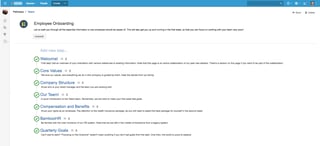 Content Mapping: A “You Are Here” map displays content on the path ahead for users
Content Mapping: A “You Are Here” map displays content on the path ahead for users- User Enrollment: Users can enroll in a pathway and track their own progress
- Completion Monitor (below): This visual report lists individual users and gives admins and content owners the ability to check completion in a glance
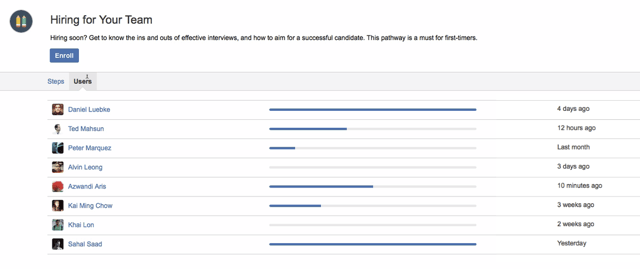
Knowledge Pathways takes the guesswork out of content distribution. Whether you need to confirm that your team is reading compliance, product knowledge or onboarding materials, Knowledge Pathways is the best way to deliver and track content in Confluence.

